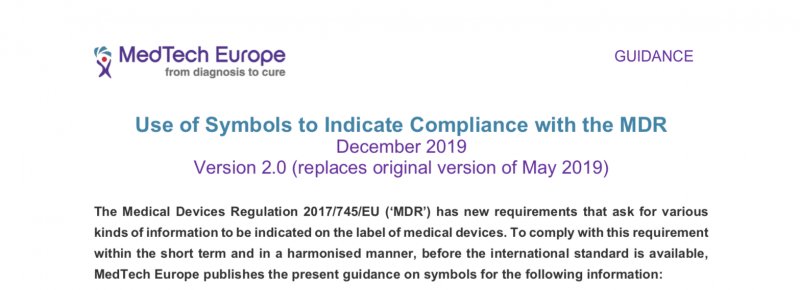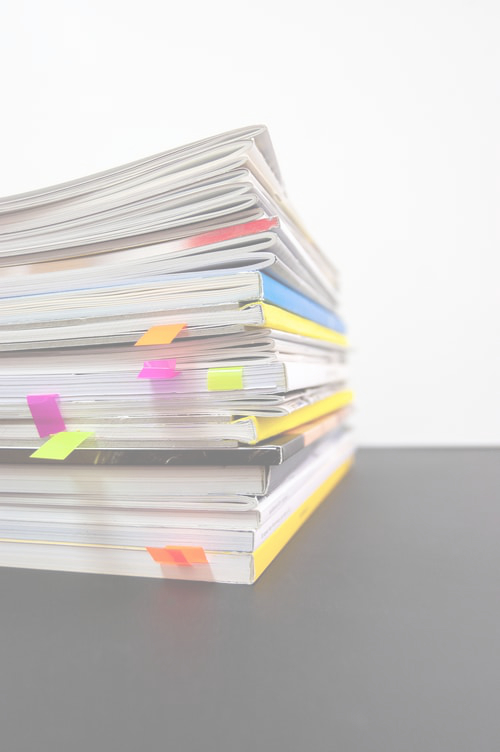Share your knowledge
“
The You regulate website is an actively moderated website focusing on medical devices Regulatory Affairs, Quality Assurance and Standards topics with exchange of scientific and regulatory compliance information between people from all over the world.
Ideas and contributions will enable others to better understand and use the regulatory process. This will help keeping the standards high and also benefit the contributors and their companies.
”
It shall be the center of worldwide regulatory information and set standards in the industry and here you will get the information to enable your daily work in the regulatory field.
No search results found.
MDR (EU) 2017/745 EN-DE Book (pdf)
button { display: inline-block; background-color: #FFCC00; border-radius: 10px; border: 4px double #cccccc; color: #000099; text-align: center; font-size: 28px; padding: 20px; width: 200px; -webkit-transition: all 0.5s; -moz-transition: all 0.5s; -o-transition: all 0.5s; transition: all 0.5s; cursor: pointer; margin: 5px; }Regulation (EU) 2017/745 - Consolidated text!
The consolidated text also includes the MDR delay. From now on we would not expect any major changes anymore.Exciting developments regarding Harmonized Standards!
M/565 COMMISSION IMPLEMENTING DECISION C(2020) 2532 of 15.5.2020 on a standardisation request to the European Committee for Standardization and the European Committee for Electrotechnical Standardization as regards medical devices in support of Regulation (EU) 2017/745 of the European Parliament and of the Council and in vitro diagnostic medical devices in support of Regulation (EU) 2017/746 of the European Parliament and of the CouncilNew MDCG guidance documents!
The European Commission provides a range of guidance documents to assist stakeholders in implementing the medical devices regulations.Legally non-binding guidance documents, adopted by the medical device coordination group (MDCG) in accordance with Article 105 of Regulation 745/2017, pursue the objective of ensuring uniform application of the relevant provisions of the regulations within the EU.COVID-19 info!
European Commission Comments for Consideration on COVID-19 In Vitro Diagnostic Tests and Their Performance Commission Working Document - Current Performance of COVID-19 Test Methods and Devices and Proposed Performance CriteriaAn overview of the rapid test situation for COVID-19 diagnosis on the EU/EEAGuidance on devices in the COVID-19 contextProposal for 1-year MDR delay!
On Friday, April 17, 2020, the European Parliament approved to delay by one year the EU Medical Device Regulation with 693 votes in favor, 1 against and 2 abstentions. Great support!The delay is due to the COVID-19 fight but it will be beneficial for others as well.Now it is in writing and set in stone with the publication on the Official Journal of the European Union.Standards free of charge!
CEN and CENELEC make European standards freely available relevant for the crisis. Standards are created by standard organizations who carefully draft those. It sometimes takes several years of negotiations until a standard sees the light and can be used.No CE marking needed!
On a regulatory level the EU allows important devices to be placed on the EU market without the CE mark relevant for the fighting of the COVID-19 crisis. Those are Products covered by Regulation (EU) 2016/425 on personal protective equipment (PPE) and medical devices covered by the Directive 93/42/EEC (MDD) or Regulation (EU) 2017/745 (MDR).New and current standards have been harmonized with the current directives!
On 25 March 2020, the Commission adopted three Implementing Decisions on harmonised standards which will allow manufacturers to place on the market devices that play a pivotal role in the current coronavirus pandemic:Second Corrigendum to the MDR and IVDR
Corrigendum to Regulation (EU) 2017/745 of the European Parliament and of the Council of 5 April 2017 on medical devices, amending Directive 2001/83/EC, Regulation (EC) No 178/2002 and Regulation (EC) No 1223/2009 and repealing Council Directives 90/385/EEC and 93/42/EECCorrigendum to Regulation (EU) 2017/746 of the European Parliament and of the Council of 5 April 2017 on in vitro diagnostic medical devices and repealing Directive 98/79/EC and Commission Decision 2010/227/EUThe European Medical Device Nomenclature (EMDN)
The European Medical Device Nomenclature (EMDN) will be the nomenclature of use by manufacturers when registering their medical devices in the EUDAMED database.The CND Nomenclature
The purpose of this document is to provide information regarding the basic principles and the structure of the Italian “Classificazione Nazionale Dispositivi medici” (CND). In March 2019, and according to the criteria set out by the Medical Device Coordination Group1 (MDCG), the CND was selected as the basis for the future European Medical Device Nomenclature (EMDN). The EMDN will support the functioning of EUDAMED as stated by the MDCG and in accordance with Articles 23 of Regulation (EU) 2017/745 – MDR and Regulation (EU) 2017/746.Use of Symbols to Indicate Compliance with the MDR
The Medical Devices Regulation 2017/745/EU (‘MDR’) has new requirements that ask for various kinds of information to be indicated on the label of medical devices. To comply with this requirement within the short term and in a harmonised manner, before the international standard is available, MedTech Europe publishes the present guidance on symbols for the following information
Website Indexed: January 01 1970 @ 01:00:00
Sitemap Source: https://youregulate.com/cms-data/blog/docs/docs-sitemap.xml
Database Creation
Click to create a datafile of your public webpages and their meta data. Depending on the size and speed of your website, it can sometimes take several minutes for rebuilding of the search database to complete. The web browser might display 'loading' or 'waiting for' in the browser status bar. Please be patient and allow this process to complete! Once completed successfully, you should see a green success message shown in the console box below. If there was a problem with building the search database, a red error message may get displayed instead. Reload this webpage to hide the admin panel and to test your search box.
Database Download
Click this button to download a backup copy of your RapidSearch Live database in XML format. This file can either be archived, moved to another web server or you can open it in any plain text editor. You can also add this downloaded XML file as a resource in RapidWeaver and set it as your 'test' database in the stack settings. Then you will be able to test the search offline in RapidWeaver preview.
Database Viewer
Click this button to view the XML code being used for your search database, in your web browser. This option can be useful if you want to see what pages have been indexed and inspect the data being used for the search. However not all web browsers support the display of XML.
Search Result List
Clicking this button will force the display of all search results in the webpage. You can use this option to quality-control the search results shown to your website users. If you spot something wrong, you can make the changes to the page in RapidWeaver, publish the page, then rebuild the search database again. To reset the search results back to hidden again, refresh the webpage.
Share your knowledge
We'll help you make it.